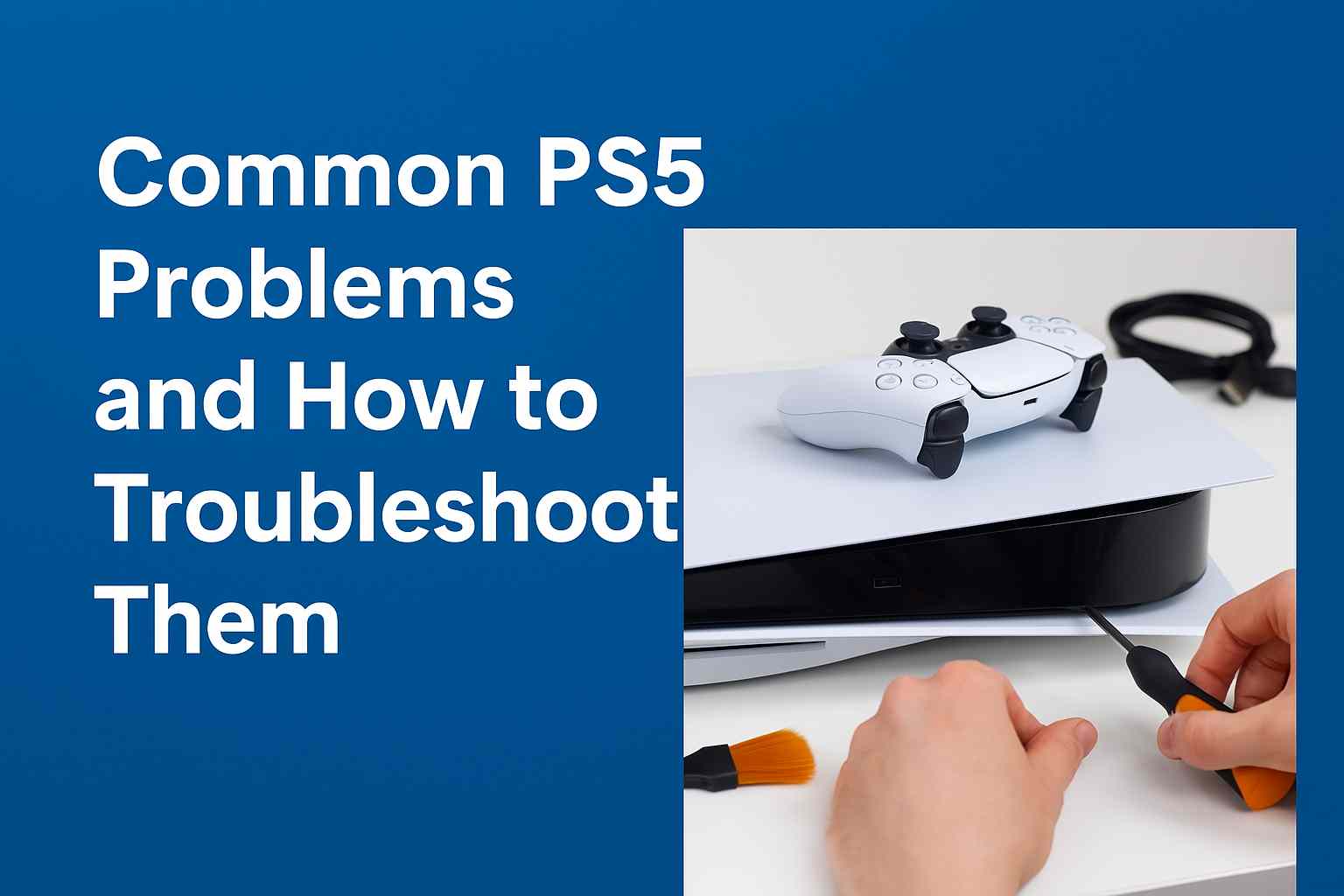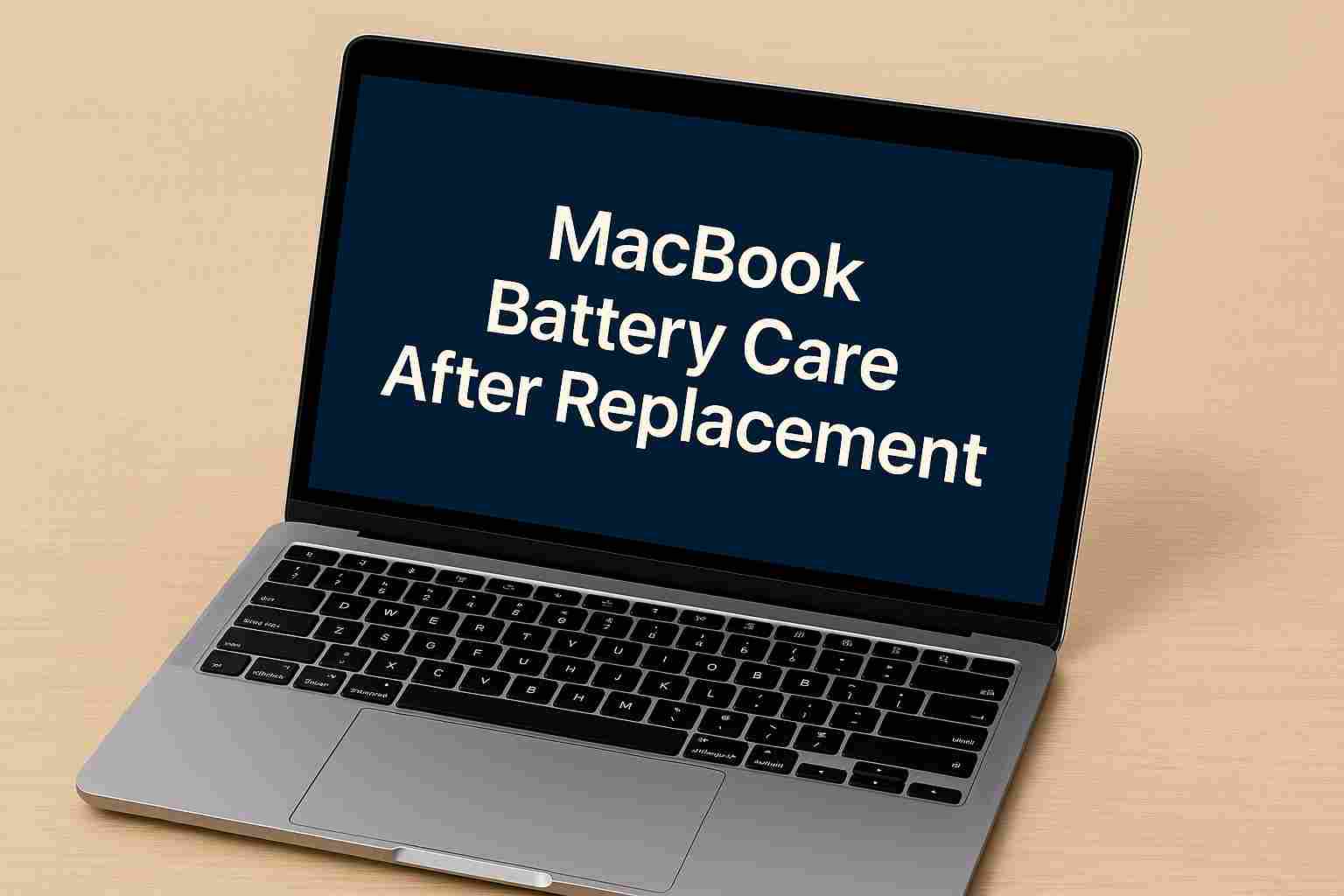MacBook Water Damage Repair in Christchurch
So, after your unfortunate MacBook water damage or water spill, here are the steps to take:
Step 1. Turn off your MacBook immediately after the spill.
The Mac needs to immediately turn off, assuming it’s still on. Hold down the power button until the Mac shuts off, or shut it down from the Apple menu. This will ensure that no further damage is caused. Water on hot components is the worst so this well protects against this lethal combination. You’ll have to worry about your documents later ( OS X Autosave should do its job), right now you’re trying to save the Mac itself.
Step 2. Unplug all other cables/ Cords
All external devices need to be disconnected immediately, whether it’s a display, monitor, external hard drive, even a mouse and keyboard. This is particularly true with powered devices since they could cause a short. Disconnect everything.
If possible disconnect the battery.
Step 3. Don’t turn your MacBook on.
I know it’s an impulse to turn it on and hope the light is shining on you while it miraculously turns on. But, don’t do it. You may cause more damage by shorting out components.
Step4. Dry off all visible water
Now that all power sources are disconnected, dry off all visible water completely. Use a cotton towel if possible because it’s highly absorbent, but paper towels can work ok too. Q-Tips and corners are helpful to get into the little cracks of the keyboard, trackpad, and ports. Get all visible water off the Mac. Pay special attention to the keyboard because water can easily seep under the keys.
Step 5. Turn it over and open up the screen.
Open up your MacBook screen all the way and have the screen and keyboard face-down on your table. This way, the water will work its way away from the most pricey part, the logic board. By opening up the screen, the water won’t run down to the screen. So, you’re basically protecting the logic board and the screen here.
Step 6. Wait at least 48 hours.
This will give the liquid a chance to fully dry. Hopefully, it has dried and not shorted out the components.
Step 7 Take it to LaptopFixNZ to check for damage
After waiting a long time and you know for certain that the MacBook Pro/Air has zero remaining liquid within it, you’re certainly welcome to turn the Mac on yourself and see what happens. For most users though, the best is to wait until it’s dry, then take it directly to our store, so we can determine if there’s any damage, and if so, what damage is done to what components.
MacBook water damage repair pricing.
Our MacBook water damage repair includes a free diagnostic check and comes with a 90-day warranty.
Depending on the model of your computer the repair usually takes 2-8 business days in 90% of situations depending on the severity of your problem and parts availability and the majority of laptop repairs are completed for a fixed price that’s hard to beat.
Our rates are very competitive we only charge $90 per hour.
Visit our Facebook and let’s be friends.
Call 022 277 276 276 or stop by today for the absolute best computer repair experience.