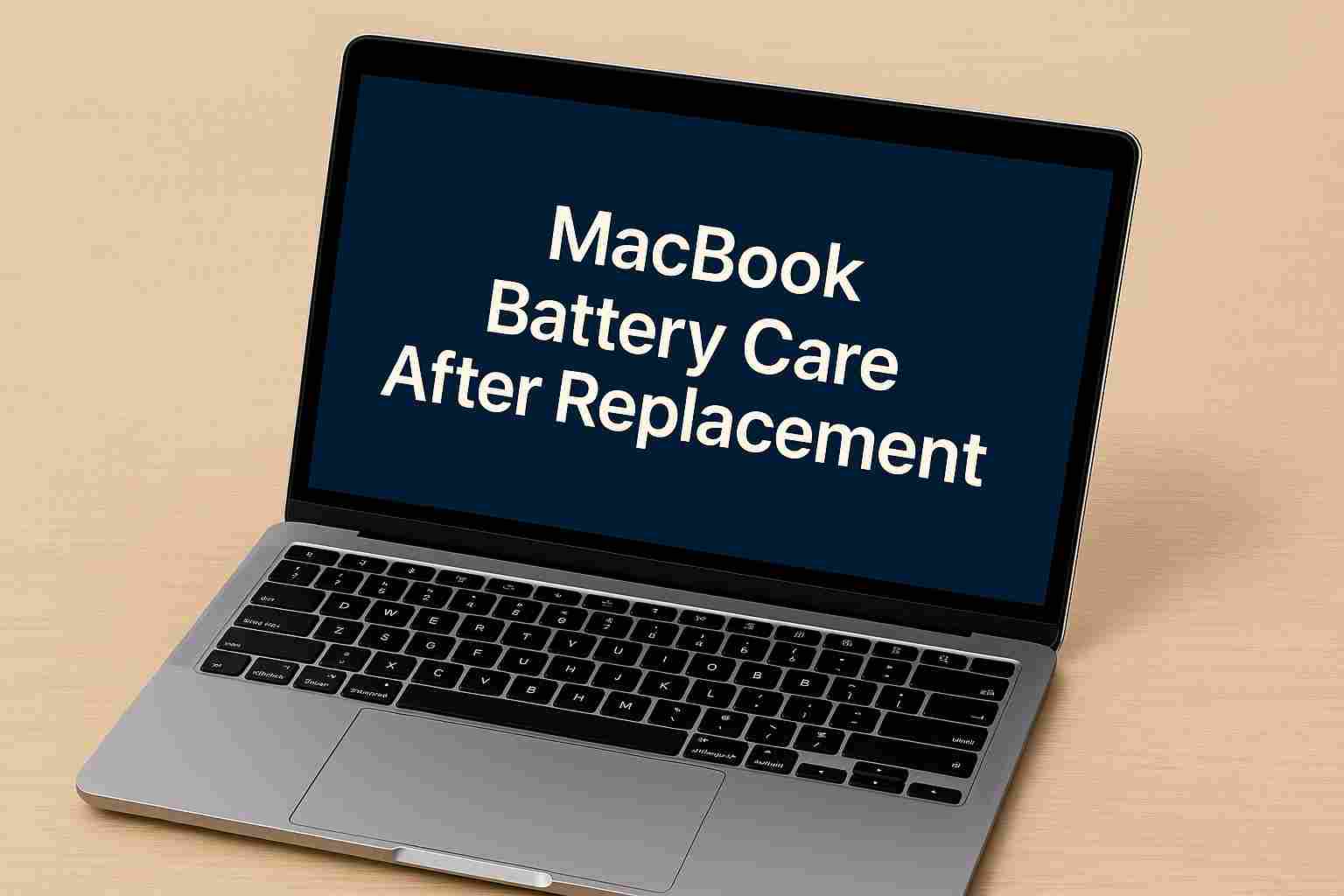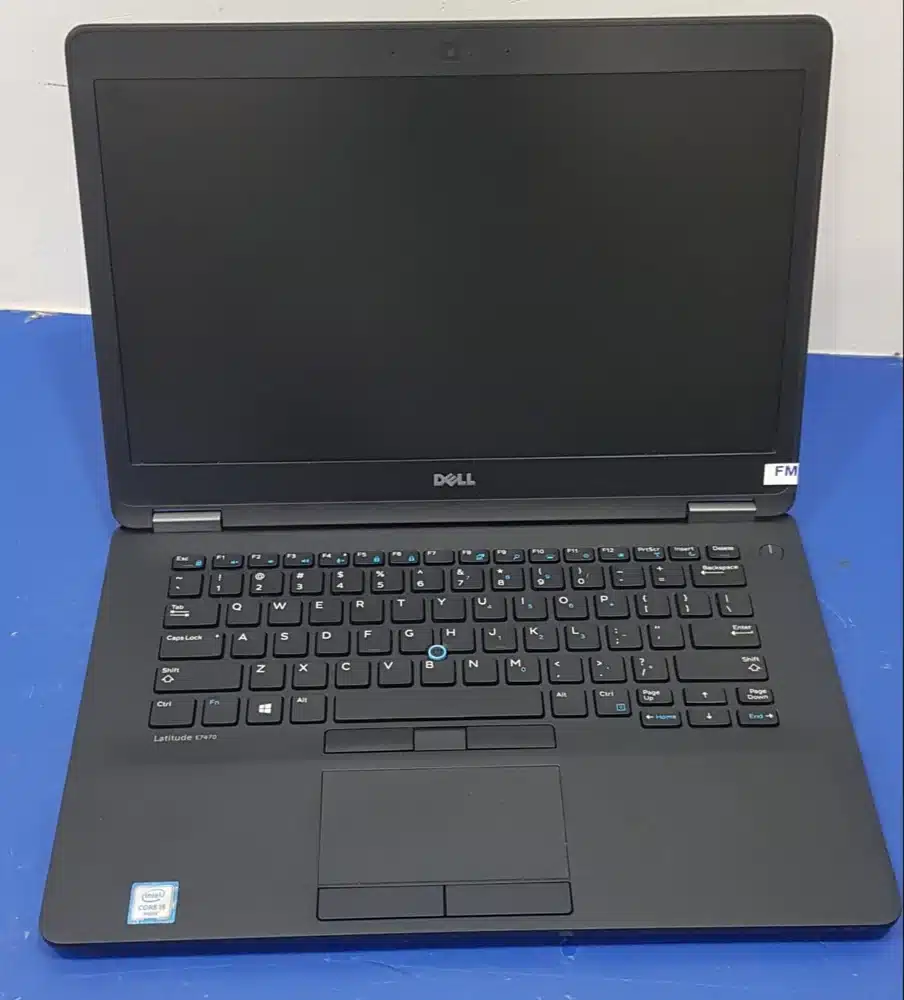MacBook Battery Care After Replacement – Keep It Running Strong
Replacing your MacBook battery is a great way to breathe new life into your device. But to make that new battery last as long as possible, it’s important to follow a few simple care tips.
Whether you’ve just had your battery replaced or you’re thinking about it, this guide will help you take the best care of your MacBook moving forward.
Initial Charging & Calibration
First charge matters.
After your battery is replaced, charge it to 100% without any interruptions. This helps your MacBook recognize the new battery and recalibrate power usage properly.
Battery calibration (recommended):
To get accurate battery readings and maintain long-term performance:
Charge the battery to 100% and leave it plugged in for 2 more hours.
Unplug it and use the device normally until the battery drops to 10–20%.
Then charge it back to 100% without breaks.
Repeat this once every month or two for best results.
Smart Daily Charging Habits
Keep your battery between 20% and 80% for daily use.
Avoid letting it drop to 0% too often — deep discharges reduce battery lifespan.
Use the original Apple charger or a certified alternative.
Try not to leave it plugged in overnight — even though modern batteries stop charging at 100%, constant charging still generates heat over time.
Proper Usage & Long-Term Storage
Batteries hate extreme temperatures. Here’s what to avoid:
Direct sunlight
Overheated rooms
Freezing conditions
If you’re storing your MacBook:
Charge the battery to 50–60%
Shut it down completely
Power it on every few weeks to prevent deep discharge
Signs Your Battery Might Need Attention
Keep an eye out for these red flags:
Battery drains too quickly
MacBook shuts down unexpectedly
Trackpad or bottom case feels warm or swollen
Swelling or bulging (⚠️ If this happens, stop using it and get it checked immediately)
Final Thoughts
Taking care of your MacBook battery is simple, but it makes a big difference. A few good habits can extend its lifespan and prevent unexpected problems.
Need Help With Your MacBook?
We don’t just replace batteries — we repair any problem with your MacBook, including:
Motherboard (logic board) repair
Charging issues
Keyboard or trackpad problems
Liquid damage recovery
We offer fast turnaround times, transparent pricing, and expert-level repairs right here in Christchurch.
Need a MacBook Battery Replacement? We Can Help.
The cost for a macbook battery replacement typically ranges from $180 to $400, depending on your MacBook model. Contact us for a FREE quote — in most cases, we can replace the battery the same day or next day if we have it in stock. If you’d rather buy the battery online and do it yourself, you might save some money. Try searching on Trade Me or other online platforms using the keyword “MacBook battery” followed by your MacBook model number, such as A2141 or A2337 (you’ll find the model number printed on the bottom of your MacBook). If you go this route, be sure to follow a reliable replacement guide for your specific model and have basic Mac repair tools on hand. Be extremely careful during the process — MacBook batteries are glued in place, and if damaged while removing, they can catch fire. Good luck and stay safe!
Visit our Facebook page and let’s be friends.