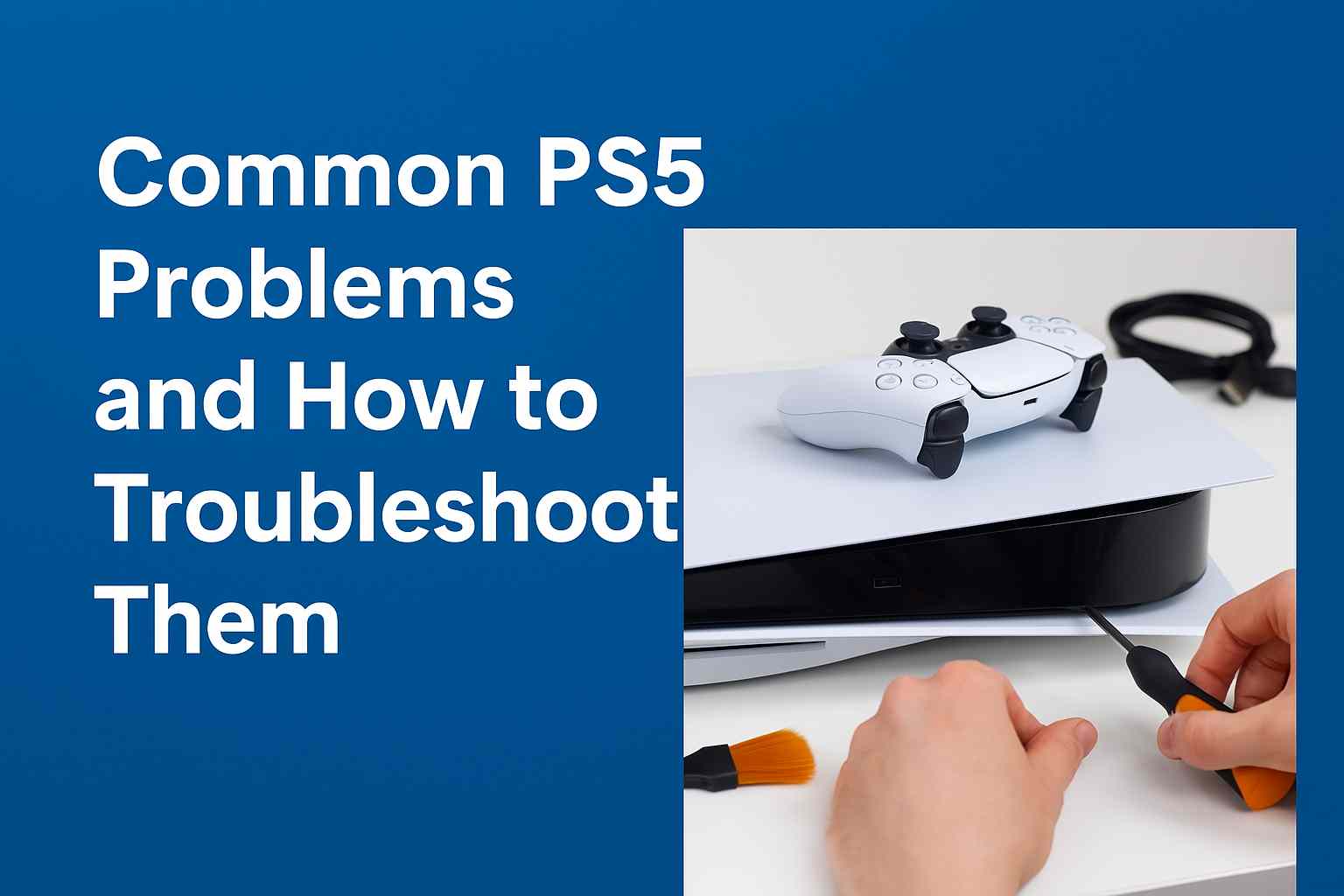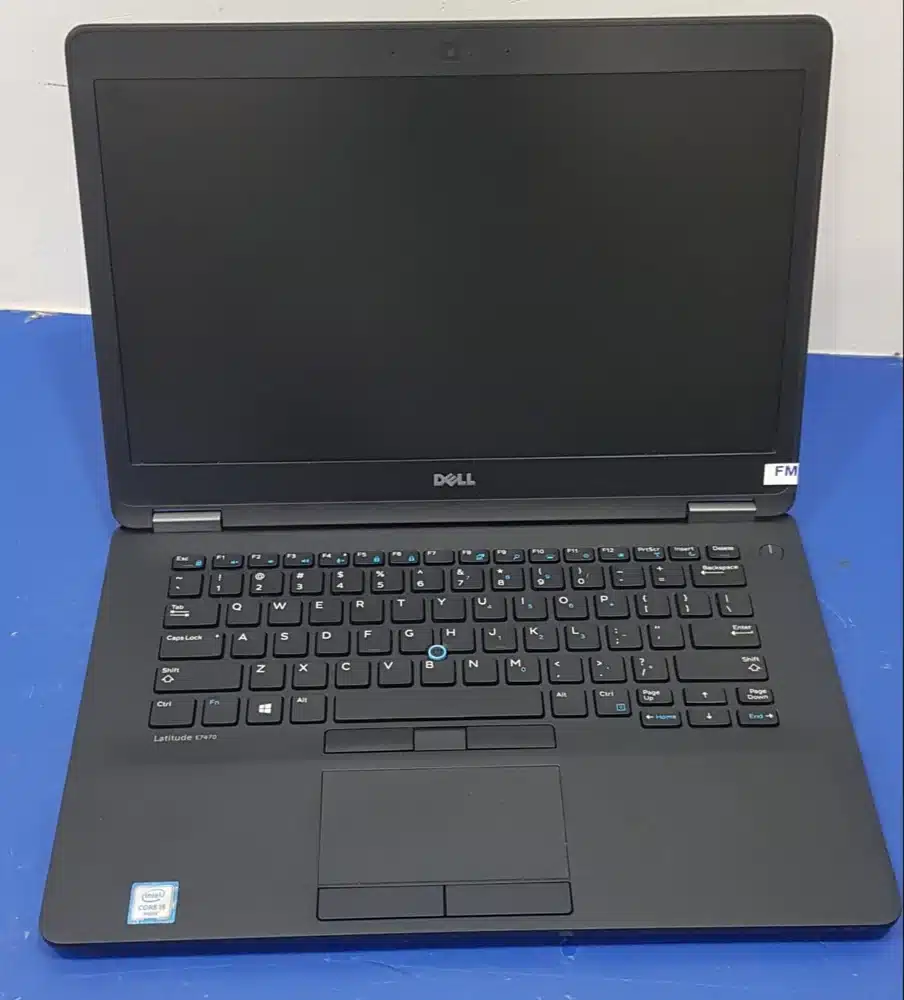PS5 Common Problems Troubleshooting Guide – Fix It Yourself or Get Help!
PS5 common problems troubleshooting doesn’t have to be difficult. The PlayStation 5 is a powerful console, but like all electronics, it’s not immune to occasional issues. Whether you’re facing power failures, overheating, or disk read errors, many of these problems have quick fixes you can try at home — and if not, we’re here to help.
In this guide, we cover the most common PS5 problems and show you how to troubleshoot them before bringing your console in for repair.
PS5 Won’t Turn On
Symptoms:
No power light
Sudden shutdowns
Beeping with no startup
Quick Fixes:
Unplug the power cable for 30 seconds and plug it back in
Try a different power outlet or power cable
Press and hold the power button for 10 seconds to start in Safe Mode
Still not turning on?
Visit our PS5 Repair Page for expert diagnosis and repair.
PS5 Overheating
Symptoms:
The console feels very hot
Loud fan noise
Sudden shutdowns or errors during gaming
Quick Fixes:
Ensure your PS5 is in a well-ventilated area
Clean the vents with compressed air
Keep away from other heat sources
Persistent overheating may require replacing the thermal paste or deep cleaning.
We offer PS5 overheating repairs in Christchurch
PS5 Controller Not Connecting
Symptoms:
Controller won’t sync or respond
Lights flashing but no connection
Quick Fixes:
Connect via USB and press the PS button
Reset the controller using the small hole on the back
Try another controller if available
No Signal – HDMI Port Issues
Symptoms:
Black screen
“No signal” message
Loose or bent HDMI port
Quick Fixes:
Try a different HDMI cable
Test another HDMI port on your TV
Check your PS5’s HDMI port for bent pins
A damaged port likely needs replacement.
Get PS5 HDMI Port Repair
PS5 Not Reading Discs
Symptoms:
Discs not spinning
Loud noise or clicking
Discs stuck or failing to eject
Quick Fixes:
Clean the disc and try again
Restart and reinsert the disc
Test another disc to rule out damage
It may need a drive repair or replacement.
Click here for PS5 Disk Drive Repair
PS5 Repairs in Christchurch – We’re Here to Help
At LaptopFixNZ, we specialize in fixing all types of PS5 problems — from HDMI port replacements to overheating issues and disk drive failures – we’ve seen every PS5 common troubleshooting problem and we know how to fix them.
Whether your console won’t turn on, crashes mid-game, or stops reading discs, our experienced technicians can diagnose and fix it quickly using high-quality tools and components.
We’re based in Halswell, Christchurch, and proudly serve surrounding areas including Riccarton, Hornby, Addington, Spreydon, and beyond. Can’t make it to our shop? No problem — we also offer secure mail-in PS5 repairs across New Zealand. Use our mail-in repair service from anywhere in NZ. Need to courier your console?
- Same or next-day PS5 repairs (when parts are in stock)
- No-fix, no-fee policy — you only pay if we fix it
- Fully equipped for HDMI port soldering and disk drive replacements
- Mail-in console repair service NZ-wide — from Auckland to Invercargill
- Trusted by 130+ 5-star Google reviews
Don’t Let PS5 Common Troubleshooting Problems Stop Your Game
Get In Touch
To begin the repair quote process, simply send us a brief description of the issue along with your device’s full model number. Be sure to check your spam or junk folder for our response, as it may occasionally land there. If you don’t hear from us within 24 hours, please feel free to call or text us directly.
Useful Resources for PS5 Troubleshooting
Get step-by-step help directly from Sony for common issues.
- How to Start PS5 in Safe Mode
Use Safe Mode to reset or reinstall your PS5 system software. - PS5 Cleaning Instructions
Learn how to safely clean dust from your console for better performance. - NZ Post Courier Pickup
Book a courier if you’re sending your PS5 to us using our mail-in repair service.
Frequently Asked Questions
Q: Why won’t my PS5 turn on?
This could be due to a power supply issue, faulty internal components, or a software crash. Try unplugging the power cable, switching outlets, or booting into Safe Mode. If it still doesn’t work, professional repair is recommended.
Q: What causes the PS5 to overheat?
Dust buildup, poor ventilation, and worn thermal paste are the most common causes. Keeping your console clean and in a well-ventilated area can help prevent overheating.
Q: How do I fix PS5 HDMI port problems?
Start by checking the HDMI cable and port for damage. If the port is loose or pins are bent, it will need professional soldering. We offer PS5 HDMI port repairs in Christchurch.
Q: Why isn’t my PS5 reading discs?
A dirty, scratched, or defective disc can cause read errors. If multiple discs fail, your Blu-ray drive may be damaged and need replacement.
Q: Do you offer PS5 repairs outside Christchurch?
Yes, we offer mail-in PS5 repair services across New Zealand, including Auckland, Wellington, Dunedin, and more.
Visit our Facebook page and let’s be friends.